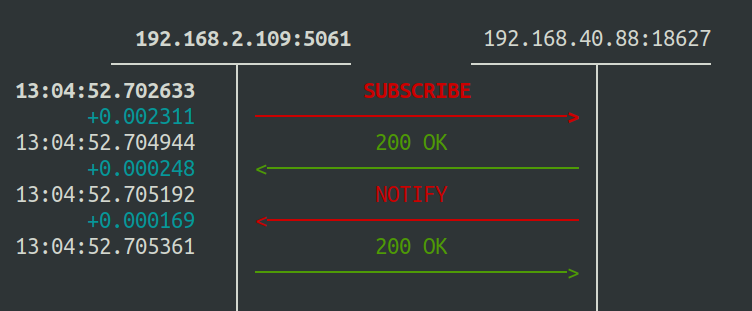时序图
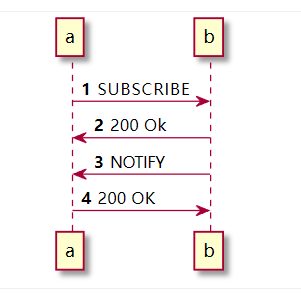
场景解释
step1: SUBSCRIBE 客户端想要订阅某个分机的状态
step2: 200 Ok 服务端接受了这个订阅消息
step3: NOTIFY 服务端向客户端返回他的订阅目标的状态
step4: 200 Ok 客户端返回表示接受
场景文件
<?xml version="1.0" encoding="iso-8859-2" ?>
<!DOCTYPE scenario SYSTEM "sipp.dtd">
<scenario name="subscibe wait notify">
<send retrans="500">
<![CDATA[
SUBSCRIBE sip:[my_monitor]@[my_domain] SIP/2.0
Via: SIP/2.0/[transport] [local_ip]:[local_port];branch=[branch]
From: sipp <sip:[my_ext]@[my_domain]>;tag=[call_number]
To: <sip:[my_monitor]@[my_domain]:[remote_port]>
Call-ID: [call_id]
CSeq: [cseq] SUBSCRIBE
Contact: sip:[my_ext]@[local_ip]:[local_port]
Max-Forwards: 10
Event: dialog
Expires: 120
User-Agent: SIPp/Win32
Accept: application/dialog-info+xml, multipart/related, application/rlmi+xml
Content-Length: 0
]]>
</send>
<recv response="200" rtd="true">
</recv>
<recv request="NOTIFY" crlf="true" rrs="true">
</recv>
<send>
<![CDATA[
SIP/2.0 200 OK
[last_Via:]
[last_From:]
[last_To:]
[last_Call-ID:]
[last_CSeq:]
Content-Length: 0
]]>
</send>
<!--
<nop>
<action>
<exec int_cmd="stop_now"/>
</action>
</nop>
-->
<!-- definition of the response time repartition table (unit is ms) -->
<ResponseTimeRepartition value="10, 20, 30, 40, 50, 100, 150, 200"/>
<!-- definition of the call length repartition table (unit is ms) -->
<CallLengthRepartition value="10, 50, 100, 500, 1000, 5000, 10000"/>
</scenario>
定义配置文件
#!/bin/bash
# conf.sh
edge_address='192.168.40.88:18627'
my_ext='8003'
my_domain='ss.cc'
my_monitor='8004'
定义状态码处理函数
用来处理来自sipp的返回的状态码
#!/bin/bash
# util.sh
log_error () {
case $1 in
0) echo INFO: test success
;;
1) echo ERROR: At least one call failed
;;
97) echo ERROR: Exit on internal command. Calls may have been processed
;;
99) echo ERROR: Normal exit without calls processed
;;
-1) echo ERROR: Fatal error
;;
-2) echo ERROR: Fatal error binding a socket
;;
*) echo ERROR: Unknow exit code $0
;;
esac
}
启动文件
-key用来定义变量,在场景文件中存在三个变量- [my_ext] 当前分机号
- [my_domain] 当前分机域名
- [my_monitor] 当前分机想要监控的分机号
-recv_timeout表示设置接受消息的超时时间为1000毫秒-timeout设置整个运行过程的超时时间-sf指定场景文件-m设置最大处理的呼叫数-l设置并发呼叫数量-r设置呼叫速度
#!/bin/bash
# test.sh
source ../util.sh
source ./conf.sh
rm *.log
sipp -trace_logs $edge_address \
-key my_ext $my_ext \
-key my_domain $my_domain \
-key my_monitor $my_monitor \
-recv_timeout 1000 \
-timeout 2 \
-sf ./subscibe.xml -m 1 -l 1 -r 1;
log_error $?
执行测试:
chmod +x test.sh
./test.sh
sngrep 抓包